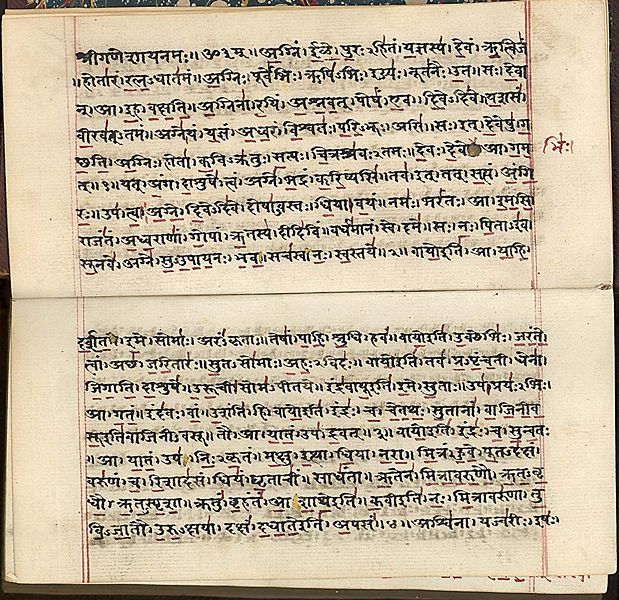
Rigveda MS2097.jpg
Article in Wikipedia.
Devanagari
From Wikipedia, the free encyclopedia
| This article contains | Indic text.
Origins
Devanāgarī emerged around CE 1200 out of the Siddham script, gradually replacing the earlier, closely related Sharada script (which remained in parallel use in Kashmir). Both are immediate descendants of the Gupta script, ultimately deriving from the Brāhmī script attested from the 3rd century BCE; Nāgarī appeared in approx. the 8th century as an eastern variant of the Gupta script, contemporary to Sharada, its western variant. The descendants of Brahmi form the Brahmic family, including the alphabets employed for many other South and South-East Asian languages.
Sanskrit nāgarī is the feminine of nāgara "urban(e)", an adjectival vrddhi derivative from nagara "city"; the feminine form is used because of its original application to qualify the feminine noun lipi "script" ("urban(e) script", i.e. the script of the cultured). There were several varieties in use, one of which was distinguished by affixing deva "deity" to form a tatpurusha compound meaning the "urban(e) [script] of the deities (= gods)", i.e. "divine urban(e) [script]".
The widespread use of the name Devanāgarī is relatively recent; well into the twentieth century, and even today, simply Nāgarī was also in use for this same script. The rapid spread of the usage of Devanāgarī seems also to be connected with the almost exclusive use of this script in colonial times to publish works in Sanskrit, even though traditionally nearly all indigenous scripts had been employed for this language. This has led to the establishment of such a close connection between the script and Sanskrit that it is, erroneously, widely regarded as "the Sanskrit script" today.
(continued)
Devanagari on Macs
Here is a site describing some problems and solutions to reading and writing Sanskrit on a Mac:
http://devanaagarii.net/mac/#tiger
Devanagari on Tiger
On Mac OS 10.4.x ie Tiger, you can enable devanagari fonts using the System Preferences | International | Language | Edit List option.
Certain locale settings can be changed using the Formats tab.
For typing Hindi on a Tiger, you can choose the keyboard layout using the the two options available by default are Inscript and phonetic. Once you choose one of them, the icon for the input method would be displayed on the top right corner - in the dashboard.
To switch between Devanagari and other scripts, you may use the input switcher on your Mac using a mouse or you can set a keyboard shortcut, which by default is [Apple] + [Space], and it can be changed using the
- System Preferences | International, or
- System Preferences | Keyboard & Mouse options
Wait, do you still have trouble viewing Hindi? Perhaps the fonts package needs to be downloaded, you can see the instructions to install Hindi fonts for the Mac straight from Stevie's website.